System Configuration
Complete control of your configuration
Designed to offer you full customisation over your PLM, allowing you to fine-tune every aspect of your operations.
Create a system that reflects your real workflows.
Taylor your PLM to your unique business model.
Ensure consistency across terminology and categories.
Scale up operations confidently.
Quickly adapt to changes.
Customise every element of your workflow
When your PLM system doesn’t fit your process, everything slows down. From duplicate data to mismatched terminology and supplier errors, rigid tools cost you time, clarity and control. You’re left overwhelmed and constantly firefighting.
With Bombiix, you’re free to configure your PLM to suit your team, products and processes. Below are just some of the ways you can customise Bombiix.
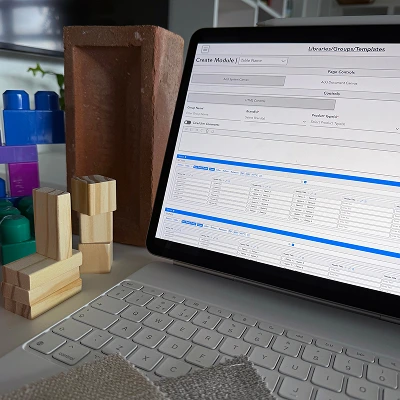
Loved by product people, trusted by..


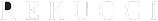
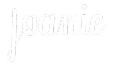




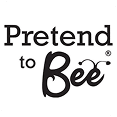
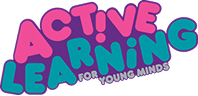

“As a forward-thinking business, we always seek solutions to boost efficiency and ease workloads. A PLM system was the logical choice for managing data in creating a Digital Product Passport. Switching to PLM brought big changes, but our team embraced it because Bombiix provided solutions that fit our processes—and most importantly, they wanted to use it.”
Lucy Gledhill
Founder, Joanie Ltd

Bombiix has been a game-changer for Fimex—it just works with us. In a fast-paced environment where things can get hectic, Bombiix is always there, and a reliable single source of truth for our business.
It’s the perfect tool for our teams across the factory, sales, merchandising, and design, giving everyone seamless access. I’d have no hesitation in recommending Bombiix—it’s an excellent solution that truly supports our workflow.
Caroline Davies
Chief Executive Officer

One word that I would use to describe my experience with Bombiix is fresh. Everything about the system and interface looks fresh and clean, but also the way the system is operated, the human touch. All of that is very fresh for me in the world of PLM. Bombiix is not just a software-driven computer robot system that looks like it’s from 1995.
Michaela Silverman
Design and Buying

” Running a production agency used to be chaos until we found Bombiix. It’s intuitive, tailored to our industry, and backed by a team that truly gets fashion (and isn’t afraid to customise where needed). Finally, a system that speaks our language and a joy to work with, too.”
Fazane Fox
Managing Director
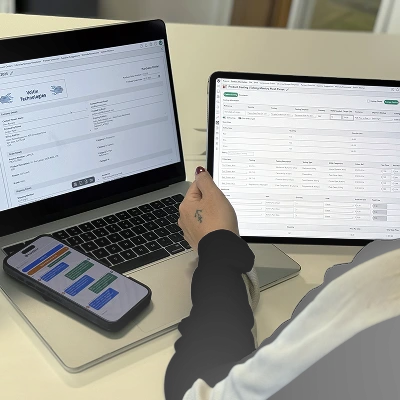
Create a consistent, accurate foundation for everything from costing to compliance.
- Custom attributes: Define product-specific fields including dimensions, material types, colour variants and more.
- Units of measure: Define and store all the required units of measure for your products, ensuring accuracy across your brand.
- Product categories: Flexibility define up to four categories for your products to streamline data organisation.
- Variables: Add variables to manage products with varying attributes (e.g., different lengths or sizes).
Track progress across concepts, samples and launches, with statuses and phases that match your real process.
- Product Statuses: Tailor product statuses to reflect your business’s unique processes (e.g., ‘In Development’, ‘Active’, ‘Under Review’).
- Phase/Season Management: Create and manage product release phases, such as seasons or phases of a product’s lifecycle.
Sample Tracking: Track the status of your samples with comprehensive tracking fields and status indicators.
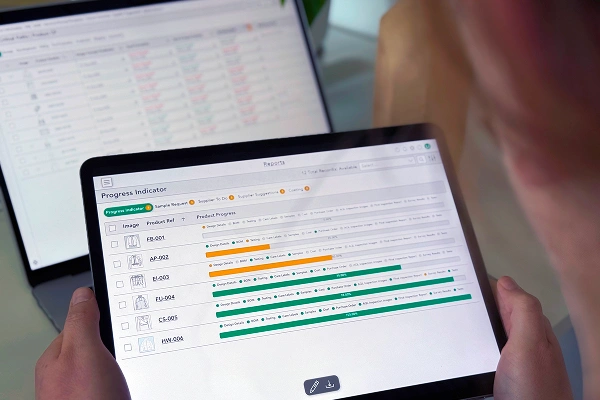
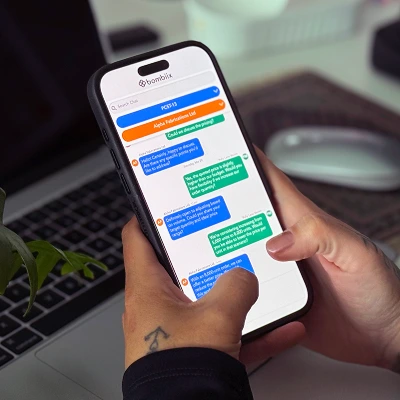
Remove guesswork with clear specs and standardised supplier-facing data.
- Packing methods: Define packing methods for your products and communicate these with your supply chain.
- Component placement: Manage component placements across your products to communicate material usage with your partners.
Product/Component types: Categorise and manage product and component data through up to four different tiers (e.g., raw materials, processed materials, finished goods).
Reduce manual work and errors with smart system logic.
- Auto ID generator: Automatically generate unique IDs for your products, samples, components, and more, eliminating manual entry errors.
- Exchange rates: Manage exchange rates for international transactions with ease.
Order size master: Catalogue all sizes intended for production in your product line

See all our configurable features
One platform, endless possibility
Bombiix is more than just PLM. We offer built-in DAM, PIM and DPP solutions, giving you everything you need to bring products to market.
Product Lifecycle Management (PLM)
Digital Product Passports (DPP)
Digital Asset Management (DAM)
Product Information Management (PIM)
Critical Path Management FAQs
Can I use multiple Critical Paths across different teams or product types?
Yes! Bombiix lets you create and apply multiple Critical Paths, each with its own sections, logic, and settings. You can assign them by brand, supplier, or category.
What happens when tasks are delayed or missed?
The system flags late tasks automatically. You can track status per task, section or entire CP and generate reports that highlight which areas are pending or falling behind.
Can I work offline using Excel and sync back?
Absolutely. You can download the full CP into Excel, make bulk edits offline and upload the changes back into Bombiix with no data loss.
Is it possible to track POs within Critical Path?
Yes. You can configure your CP to track PO timelines, broken down by product, colour and even delivery location. It’s ideal for shipment and production tracking.